Media Player
Laposa's Media Player addresses the needs of Android TV and Amazon Fire TV users by offering a lightweight and stable app with reliable media access via popular local network protocols.
- Target Audience | Media Consumers
- Solving Problem | Play media over local network on Android TV and Fire TV
- Technology | Kotlin · ExoPlayer
- Completed | 2024

Product Overview
In 2024, Laposa launched a powerful and minimalist Media Player to address a common pain point faced by media consumers: the lack of a reliable, user-friendly solution for playing media directly over a local network on Android TV and Amazon Fire TV devices. Unlike many media players available in app stores that are cluttered or bloated with unnecessary features, Laposa's Media Player focused on providing a clean, efficient, and streamlined experience.
The main issue facing media consumers using Android TV and Amazon Fire TV was the difficulty in accessing and seamlessly playing media files stored on different devices and networked storage units, such as PCs, NAS devices, or remote servers. While media players existed, they either came with unnecessary features that led to bloated software or offered inconsistent support for various protocols and file types.
Some specific pain points included:
- Limited storage space on TV devices, which required an app that wouldn’t grow in size over time.
- Lack of support for common local network protocols, such as NFS, SMB, and SFTP.
- Complicated user interfaces that made navigation and playback slower and less enjoyable.
- Lack of reliability in handling media playback over a network, with apps frequently crashing or displaying errors.
- Laposa’s solution was to create a nimble, efficient media player free from these common issues, focusing on clean design and functionality.
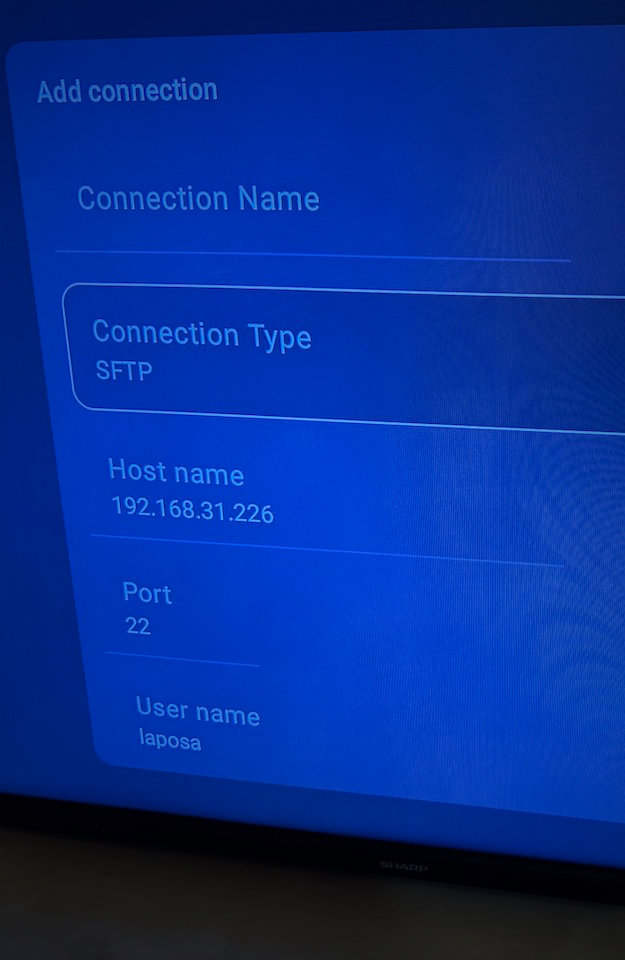
Open Source
Our Media Player is fully open-source, enabling anyone to explore, contribute, or customize the code to meet their unique requirements.
Check the repo on GitHub
Key Features
- Small App Size: 30MB
The Media Player was designed with a key priority in mind: efficiency. At launch, the app clocked in at 30MB—a size that remains consistent regardless of usage. - No Storage Bloating
Media Player's core architecture ensures that the app remains lightweight. It doesn’t accumulate unnecessary caches or data over time, making it a "set and forget" solution once it's installed. Users don’t have to worry about this app consuming their device’s storage space. - Local Network Protocol Support: NFS, SMB, SFTP
Media Player supports the most commonly used network protocols for accessing files stored on remote or local servers:- NFS (Network File System): Ideal for users relying on local NAS drives or networked computers.
- SMB (Server Message Block): Enables seamless connectivity with Windows file shares and other devices running SMB services, making it easy to pull media from PCs, laptops, or servers.
- SFTP (Secure File Transfer Protocol): Ensures secure access to remote servers over SSH when hosting media libraries on a cloud server or remote machine.
- Clutter-Free UI
Aesthetics and simplicity were core design considerations for this project. The Media Player offers a streamlined, distraction-free user interface (UI). The focus is entirely on content consumption, making navigation intuitive and effective without overwhelming menus or settings.
Technologies Used
- Kotlin The Media Player app was developed using Kotlin, a modern programming language that prioritizes readability and safety. Kotlin's performance on Android platforms ensures fast, efficient app processing, making its compatibility with ExoPlayer perfect for media playback.
- ExoPlayer ExoPlayer, an open-source media-player library by Google, was used as the foundation for rendering video and audio content in the app. ExoPlayer’s customizable and extensible architecture enabled seamless integration with the supported network protocols (NFS, SMB, SFTP), ensuring reliable playback over the local network.
- Embrace (OpenTelemetry) Integration To ensure performance monitoring happened in real-time, Laposa utilized Embrac (incorporating OpenTelemetry). This allowed for effective tracking of both frontend and backend performance metrics, automatic error detection, and understanding bottlenecks in various network environments (for example, issues with NFS or SMB connections). By applying real-time monitoring, developers were capable of making continuous improvements and patches to the app’s performance in live environments.
- Firebase Crashlytics Reliability was a core focus for this project, and Laposa integrated Firebase Crashlytics to track and diagnose issues in real time. Crashlytics provided key analytics on app stability, ensuring that any app crashes or bugs experienced by users were quickly resolved through timely updates.
Next Step
If you're looking to develop a high-performance, lightweight media player or any other custom application tailored to your specific needs, we'd love to collaborate with you.
At Laposa, we specialize in delivering efficient, user-friendly solutions, leveraging modern technologies, and advanced monitoring tools. Whether you need seamless network integration, a sleek user interface, or robust performance monitoring, our team has the expertise to deliver.
Get in Touch
